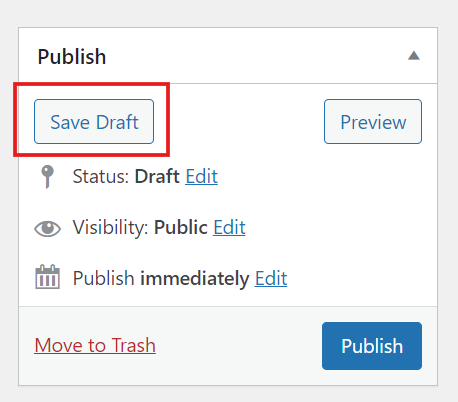Assign yourself to a buildings insurance application to fill it out for the client
If you want to help a Stateside APM customer by hopping into their application and filling out the details for them before assigning it to them to approve – very much like an introducer would – then follow these on-page instructions.
- Log in to the Portal (if you’re viewing this you’re already logged in!)
- Find the relevant application (use the application ID)
- Edit the application
- Assign yourself as a user of the application (see screenshot 1)
- Check the checkbox to mark it as an introducer application
- Save draft (not publish) to update the application. If you publish errors could occur.
After making these changes you can view your applications page to see the application has been assigned to you.
You can click on that application and complete it in the same way an introducer would.
You can then proceed to send the application to the client for them to approve once you are happy with the changes you have made to it.
The application will be processed as normal.
Screenshots
Screenshot 1: Assign yourself
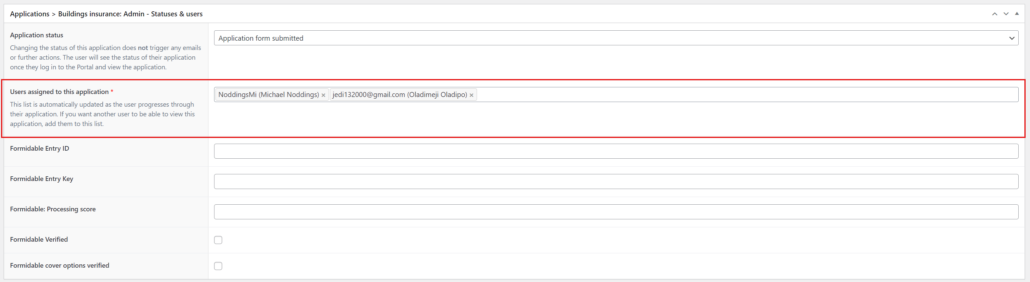
Screenshot 2: Introducer checkbox
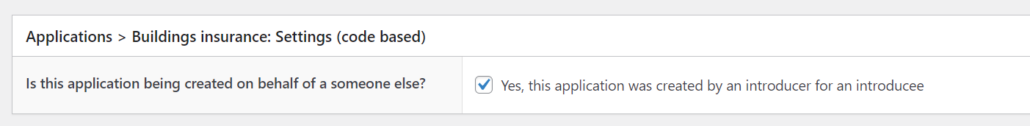
Screenshot 3: Save draft