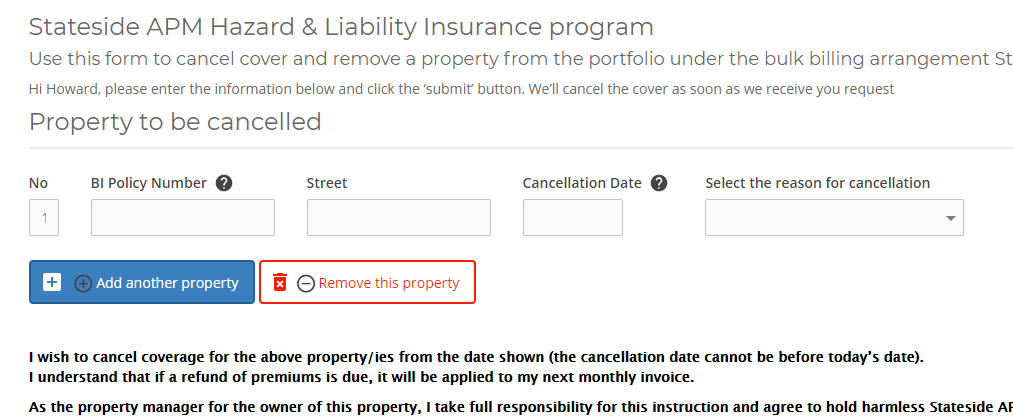Bulk Billing Help
Decide what you want to do
First decide whether you want to Add a new property, Ammend an existing property in your portfolio or Cancel cover for a property. Then click the appropriate button.
How to Add a new property
All of the first two rows are required fields, so you won’t be able to complete this form if you don’t have all the information to hand.
- Remember if a property has 5 or more units it’s counted as Commercial. Obviously over 1 and less than 5 is a Multi-Unit property.
- Under ‘Owner Name’ we need to know the name of the LLC that owns it, or the persons name if owned in person. We also need the owners email address in case of emergencies. Don’t put your’s, we already know that.
- Additional Insured, if there is a mortgage on the property, this is where you give us their information. We’ll probaly ask you for the ‘lenders Mortgage clause’.
- If you’ve more than 1 property just click “Add another property”, you can add as many as you need.
- Now you just have to the declaration and click submit. All done
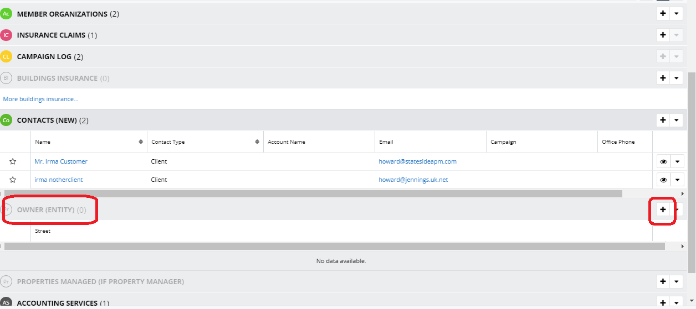
How to amend cover for a property
Use this form to change something on an existing property, for example a change of occupancy. Please bear in mind that some changes will require the policy to be cancelled and reissued. This will not affect any cover, just how long it will take to apply.
- Enter the policy number this is a 6 digit number typically it will look like this 108658
- Enter th e property address. We only the the street addres, not the full address, for example 1765 Main
- Enter the date you want the amendement to apply from.
- Select the item you want to amend. As you select items fields will appear as if by magic, for you to enter the new information.
- If you’ve more than 1 property just click “Add another property”, you can add as many as you need.
- Now you just have to the declaration and click submit. All done
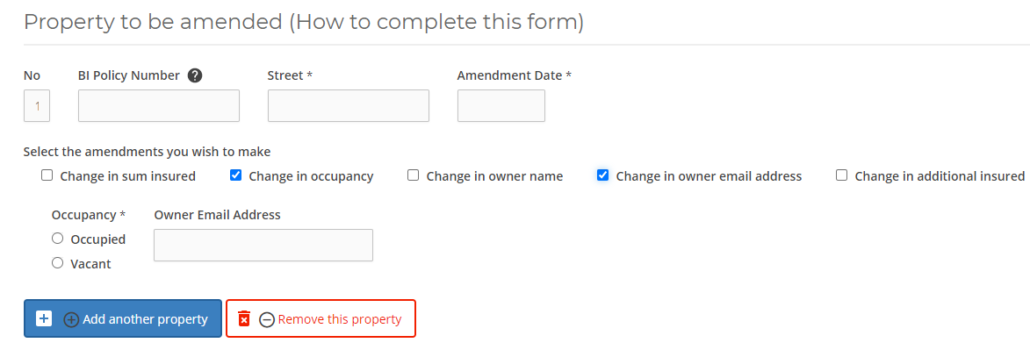
How to cancel cover for a property
Use this form to cancel cover for a property, you may add additional properties if there are more than 1.
- Enter the policy number this is a 6 digit number typically it will look like this 108658
- Enter th e property address. We only the the street addres, not the full address, for example 1765 Main
- Enter the date you want the cancellation to apply from.
- Select the reason for cancellation. This is just for our records.
- Complete the declaration and submit.